Frequently Asked Questions (FAQs)
BeWell incentive
What are the dates of the incentive program?
Each year the BeWell incentive year starts on Jan. 1 and closes on Nov. 30.
How can I earn BeWell rewards?
You can earn incentives by completing wellness activities and tracking your Healthy Habits in your BeWell account from Jan. 1 through Nov. 30.
Your first step is to sign in to your BeWell account. From there, you can complete your user profile to customize your experience within the platform. You may also complete various wellness activities that are meaningful to your well-being to earn points toward your incentive. For every point milestone you complete, you will receive a taxable $140 incentive in your paycheck. You can achieve up to 30,000 points for a maximum incentive of $560 per program year.
What are the program deadlines to earn my incentive?
Nov. 30 is the deadline to complete wellness activities to earn points for a payout.
Do I need to fully complete an activity to receive points?
Yes, you must fully complete and log your Healthy Habits and wellness activities in your BeWell account by Nov. 30 to earn points.
When will I receive my reward payout?
Incentives are paid out within two pay periods after completing each reward increment. You must still be a benefits-eligible Stanford University employee at the time of payout to receive the incentive.
What can I do for free to earn points?
Dozens of free activities are available throughout the year to help you focus on your well-being and earn your incentive. Example activities include BeWell Check-in and Follow-up, registering for free Healthy Living classes and on-demand webinars, tracking sleep and, physical activity, attending BeWell events, taking advantage of free personal training and fitness assessments, becoming a BeWell Champion, attending Champion activities, and more. See the Wellness Activities page for more ideas.
How do I track my daily physical activity and sleep?
Sign in to your BeWell account on your browser or mobile device and select Stats on the home screen to see what you can track on the platform. You can track manually by entering in your information, or you can connect a device or app to track some things automatically. For instructions on how to sync your device, visit the Getting Started Guide or watch this brief video on syncing your BeWell account with the mobile app.
If you choose to track your activities manually, you can track your current day or past activity; however, you will only receive points for activities tracked within the last 14 days.
How can I view my rewards progress?
Sign in to your BeWell account, and you’ll see a rewards progress bar at the top of the page. For a detailed view of your rewards, go to the Rewards page. Scroll down for a detailed breakdown of points earned for each wellness activity and opportunities for more earning.
I redeemed a voucher code for incentive points. Where can I see those points listed? Navigate to Rewards and select My Earnings to see a list of redeemed voucher codes, the day they were redeemed, and the points associated with each.
I redeemed a voucher code for incentive points. Where can I see those points listed?
Navigate to Rewards and select My Earnings to see a list of redeemed voucher codes, the day they were redeemed, and the points associated with each.
How do I take the Health Assessment?
In the BeWell platform, click Health in the top navigation bar, and you’ll see a link to the survey.
How do I make an update to my Health Assessment?
Once you complete your Health Assessment, you can view or re-take the survey at any time.
How do I sign up for the BeWell Check-in? How do I cancel/reschedule my BeWell Check-in appointment?
In the BeWell app, click Program in the top menu bar, then select BeWell Check-in & Follow-up, and choose Start Now. You will be taken to the registration page where you can choose your coach, select your date and time, and confirm your appointment. You can revisit this page any time by returning to the BeWell Check-in and Follow-up program page and choosing Start Now or on BeWell Check-in You can view your appointment details, access your Zoom link, or cancel/reschedule your appointment. You will also receive a confirmation email with all your appointment details and a link to cancel/reschedule.
There’s a 24-hour cancellation policy and participants can cancel/reschedule through our appointment scheduling system. If you need to cancel your appointment within the 24-hour window before your appointment, submit a ServiceNow ticket.
Can I increase the amount of time that I stay logged into my BeWell account? It keeps logging me out.
This is not something you can change. The timeout is a necessary security feature to keep your personal health information secure.
Is there a mobile app?
Yes, there is a mobile app! But before using it, you must sign into the BeWell platform via SSO from your computer – or an internet browser on your phone – and set up your profile. Then, you can download the Personify Health app from the Apple Store or Google Play. You’ll also earn 1,000 points toward your incentive the first time you sign in from the mobile app. Get more tips in the Getting Started Guide.
Are my data secure?
Yes, the Personify Health platform meets Stanford’s rigorous security standards and the highest standards for managing security risks and protecting health information. For more information, see the BeWell Privacy Notice.
Eligibility
I am a newly hired benefits-eligible Stanford University employee. When can I start participating in BeWell?
You may begin participating by signing into the platform and setting up your profile two weeks after your start date.
Who can participate in the BeWell incentive program?
The BeWell incentive program is available to all benefits-eligible Stanford University employees.
Do I have to be enrolled in medical benefits from Stanford to participate in the program and receive the $560 incentive?
No, it is not required that you be enrolled in medical benefits through the university to participate in BeWell.
I’m leaving Stanford. How will I still be paid for my incentive?
You must still be a Stanford University employee at the time of payout to receive your incentive. Please contact BeWell by submitting a ServiceNow ticket before your last day for further assistance.
Can my spouse participate?
Spouses are not eligible to participate in the BeWell program. However, spouses are welcome to participate in events, workshops, and all Healthy Living offerings.
As a retiree, can I participate in the BeWell program?
Retirees are not eligible to participate in the BeWell program; however, they are welcome to participate in Healthy Living.
I am a fellow, resident, emeritus, postdoc, or temp employee – am I eligible to participate?
BeWell is not included in your Stanford benefits package. Although you are not eligible to participate in the BeWell incentive program, you are welcome to register for all Healthy Living offerings.
I am a hospital employee. Am I eligible to participate?
Hospital employees have a separate wellness program. Please visit the HealthySteps to Wellness website to learn more.
Healthy Living
How do I find the Healthy Living offerings within the wellness platform?
Once you are signed into the platform or mobile app, navigate to programs, then select Stanford Healthy Living. To start earning points toward your financial rewards, select Start Now to go to the Healthy Living registration page to explore offerings and register.
What is the maximum number of points I can earn through Healthy Living towards the incentive?
You can earn the full 30,000 points required for your BeWell incentive through Healthy Living offerings. The point breakdown can be found on the Wellness Activities page.
I registered for many activities through the Healthy Living and Stanford Recreation and Wellness registration systems instead of the wellness platform. Will my points be recorded?
Yes! Your points for Healthy Living and Stanford Recreation and Wellness offerings are automatically added once attendance has been uploaded. You do not need to join through the wellness platform to receive your points. Points are awarded two to four weeks after the completion of the activity.
If I cannot attend all live sessions of a Healthy Living class, will I still receive points?
Attendance is required to receive points for all Healthy Living classes. Specific attendance requirements vary by class and are communicated in the class description and confirmation email.
Are Healthy Living classes recorded? If I listen to the recordings, will I receive points?
Some Healthy Living classes are recorded, and the class descriptions state which classes are available for recording. If a class is recorded, registered participants are provided with a temporary link to the recording that is active for one week following the class. You can earn points by either attending the live class or watching the recording.
Select Healthy Living on-demand webinars are also available as a free resource through Healthy Living. To receive incentive points, you must log in with your SUNet and watch at least 80% of the webinar recording.
Do Healthy Living classes with a date range take place weekly?
Classes with a date range are held weekly unless specifically stated otherwise in the class description.
Which Healthy Living classes are free?
The costs of all Healthy Living classes are listed on the Healthy Living registration site. You can find free Healthy Living classes by typing “free” in the search field at the top of the registration site.
Can I search Healthy Living offerings by cost?
There is currently no way to search or sort by cost, but the cost of each Healthy Living class is clearly listed on the Healthy Living registration site.
Where can I find the available points for Healthy Living offerings?
The points for each type of Healthy Living offering are listed on the Wellness Activities page of the BeWell website, the Healthy Living program card on the BeWell platform, and the Healthy Living registration page under offerings by type.
What are STAP funds? Can I register for Healthy Living offerings without STAP funds?
The Staff Training Assistance Program (STAP) provides reimbursement for any training activity directly related to your job or a career development effort. Stanford Healthy Living offerings are also eligible for STAP funds. Regular or fixed-term employees working 50% time or greater are eligible for STAP. Faculty, students, temporary employees, retirees and other non-staff university affiliates are not eligible for STAP funds.
All Healthy Living offerings can be paid using STAP funds or a credit card. If you are not eligible for STAP or do not have enough STAP to cover a class, you may complete your registration with a credit card. Please note that you must register for Healthy Living offerings by 5 p.m. on Aug. 30 to apply your STAP funds from the current fiscal year.
Are postdocs and faculty eligible to take Healthy Living classes?
All Healthy Living offerings are available to postdocs and faculty.
Is there an overview of all the Healthy Living classes?
The At-A-Glance is a one-page document of all Healthy Living classes for the current quarter.
Is there a way to see a list of all the Healthy Living classes I registered for?
Visit the Healthy Living registration site and log in with University (SUNet ID) in the upper right corner, then select your dashboard in the upper right corner. You will see a list of all the Healthy Living offerings you have registered for during the current year and the points status for each offering.
Does Healthy Living offer apps?
Yes, Healthy Living offers evidence-based wellness apps, including Headspace, Sleepio, WW – Weight Watchers, and more. To view the full list of wellness apps, go to the Healthy Living registration site, choose Offerings by Type, and select Wellness Apps.
How do I cancel/reschedule my Lifestyle Coaching appointment?
Links to cancel or reschedule are located in a participant’s appointment confirmation and reminder email(s). There’s a 24-hour cancellation policy and participants can cancel/reschedule through their dashboard once they are logged into the Healthy Living website. Please notify your coach or healthyliving@stanford.edu if you need to cancel your appointment within the 24-hour window prior to your appointment. That session may be considered a forfeit and may impact your ability to receive points. Email healthyliving@stanford.edu if you have any questions.
How do I cancel my Healthy Living class and get a refund?
To cancel a Healthy Living class, please email healthyliving@stanford.edu. You must contact Healthy Living at least 24 hours before your first class or coaching appointment to receive a refund or credit. All app purchases are final – there are no credits or refunds for apps. A $10 processing fee will be charged for all credit card refunds.
Physical Activity
How do I earn points for my workouts?
You can earn points for all physical activity by tracking it on the BeWell platform. Click on Stats on your BeWell platform and add steps, workouts, and more. You can enter information manually or sync your device to earn points automatically through your daily movement.
Is there a limit to points that I can earn through participating in Stanford Recreation and Wellness physical activity offerings?
You can earn a maximum of 26,000 points by participating in the BeWell-eligible classes, passes, personal training, and fitness assessments offered through Stanford Recreation and Wellness. The point breakdown is listed on the Wellness Activities page.
How can I sync my wellness tracker?
Earn points daily by tracking your physical activity and sleep using a device synced to your BeWell account. BeWell’s mobile app, powered by Personify Health, makes tracking easy. For instructions on how to sync your device and apps, visit the Getting Started Guide or watch this brief video on syncing your BeWell account with the mobile app.
How do I find the Stanford Recreation and Wellness offerings within the wellness platform?
Login to the BeWell platform, select Program then click on Recreation and Wellness Offerings. Click on the links in the description to go to the offering you are interested in, or select Start Now to visit the Stanford Recreation and Wellness website to explore and register.
How are points earned for participating in the Group Fitness Program?
You can earn 5,000 points for each Cardinal, Platinum, or Virtual Group Fitness Pass you sign up for, for a maximum of 20,000 points per year. Please allow up to four weeks after the end of the quarter for this activity to show as completed.
How can I register for the free fitness assessment?
Free fitness assessments for BeWell-eligible faculty and staff are available at Arrillaga Center for Sports and Recreation (ACSR), 341 Galvez Street, and Stanford Redwood City Recreation and Wellness Center, 900 Warrington Ave. BeWell participants are eligible to participate in two fitness assessments per calendar year. To register, login to the BeWell platform, select Programs, find Stanford Recreation and Wellness, and click on Fitness Assessment.
How do I cancel/reschedule my personal training or fitness assessment appointment?
There’s a 24-hour cancellation policy and participants can cancel/reschedule through the appointment scheduling system. If you need to cancel your appointment within the 24-hour window prior to your appointment please contact facultystaffwellness@stanford.edu.
As a BeWell participant, do I get a discount on fitness classes and group passes?
Stanford Recreation and Wellness offerings are available to all Stanford employees at the same price, regardless of BeWell participation. Find more information on group fitness options for faculty and staff.
Can I get points for a personal trainer?
You can only earn points for personal training through the free BeWell-eligible personal training with Stanford Recreation and Wellness. However, you can earn points toward your incentive for any physical activity as long as you track it in the BeWell platform, either manually or automatically by syncing your device.
I am experiencing a technical difficulty or have more questions about Stanford Recreation and Wellness. Who can I contact?
Please submit a ServiceNow ticket for any questions about Stanford Recreation and Wellness.
I completed an activity through Stanford Recreation and Wellness, but my points aren’t showing up. When will I see my points?
Points for any activity completed through Stanford Recreation and Wellness will show up in your BeWell account four weeks after the end of the quarter.
Support
Who can I contact for help?
Submit a ServiceNow ticket for BeWell, Healthy Living, or Lifestyle Coaching assistance.
If you have questions about the BeWell platform and/or mobile app powered by Personify Health, get help at support.personifyhealth.com. You can also call the Personify Health help desk at 1-888-671-9395 Monday through Friday, 5 a.m. to 5 p.m. PT, or email support@personifyhealth.com.
For questions about Stanford Recreation and Wellness offerings, please submit a ServiceNow ticket.